# User Group
See also the concept page.
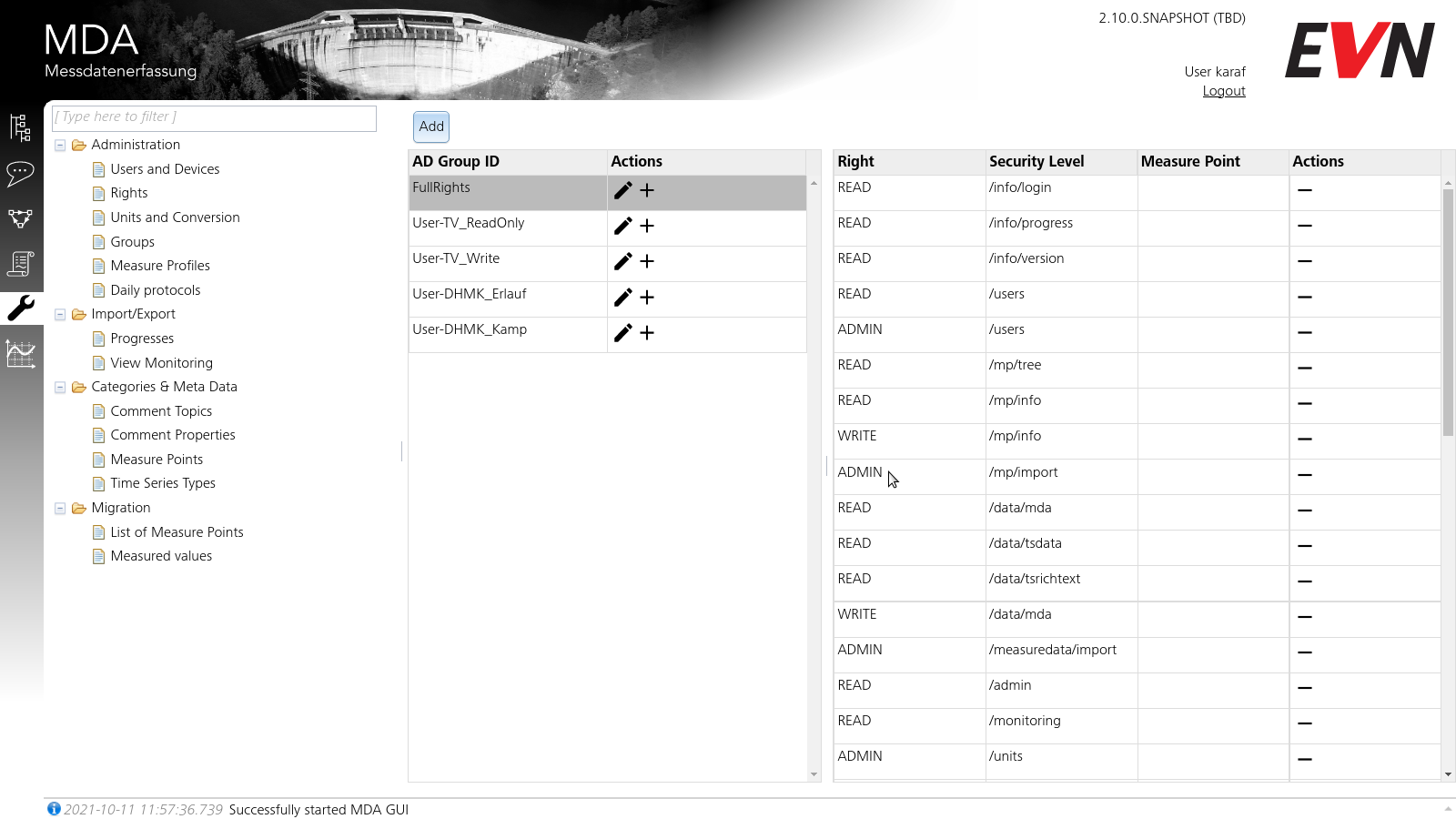
This page shows user groups on the left, and the selected group's user group permissions on the right. The user group permission list is only loaded when a group is selected.
# User Group List
This list lists all user groups in the active database. Be aware that the actual assignment of users to groups is stored in the Active Directory(AD) DB, and only the AD group id(a string) is stored in the SQL DB, alongside the assignments of rights/permissions to groups.
The "Action" column gives you access to these options:
- (Pencil): Edit the user group.
- (Plus Sign): Open the User Group Permission Popup for this group.
- (Minus Sign): Delete this group. This is only possible if no permissions are assigned to this group. You must first delete them from the User Group Permission List.
# User Group Permission List
This shows all permissions of the currently selected group. Empty if none are selected.
"Right" and "Security Level" are properties of the user right this permission is referring to. See the user right concept page for details.
"Measure Point" is the name of the measure point this permission is exclusive to, if such a restriction exists.
The "Action" column gives you access to these options:
- (Minus Sign) Delete the permission for this group.
# User Group Permission Popup
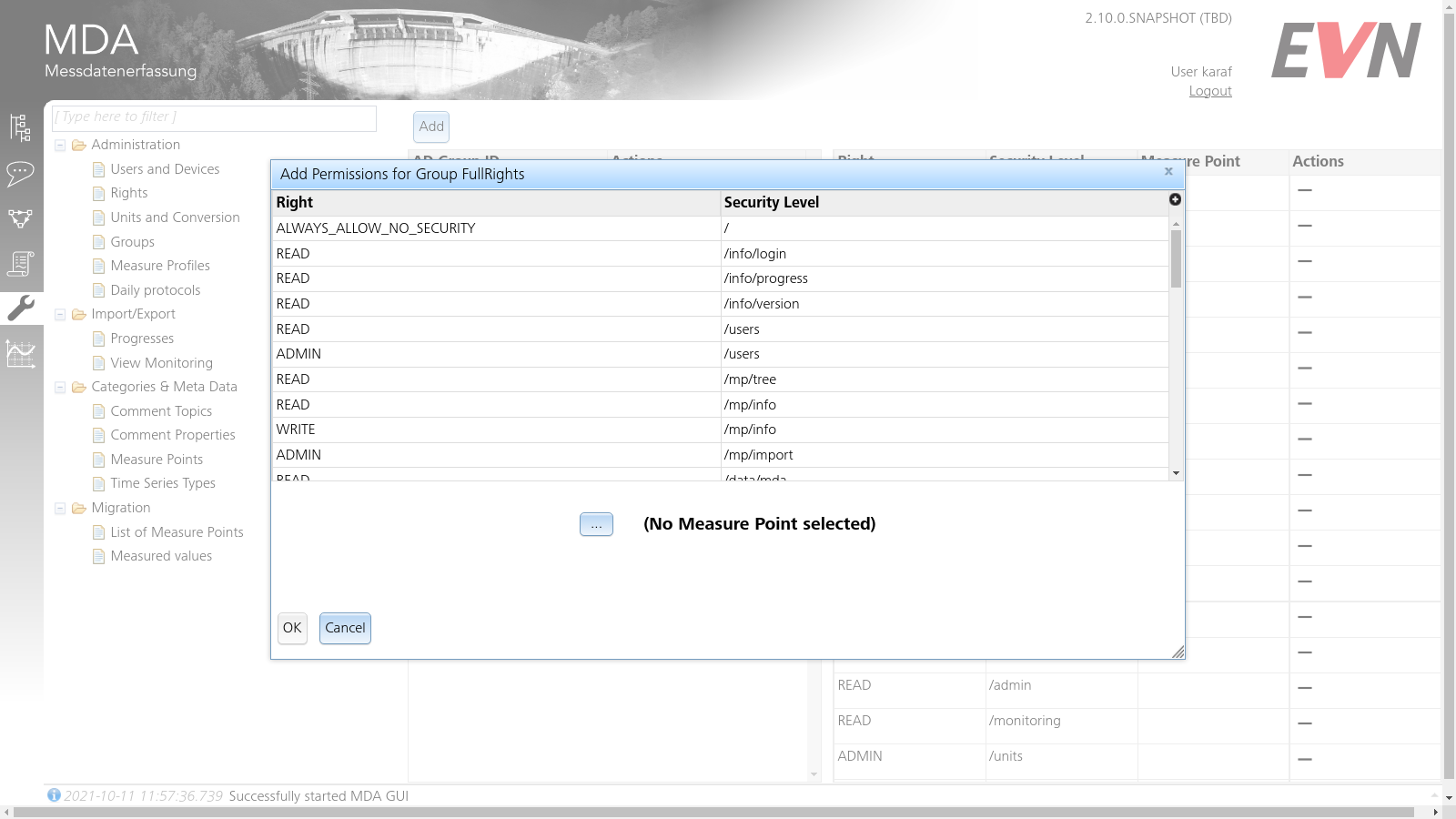
You can add new permissions to the group here by selecting one or more permissions from the available list and confirming.
You can also specify a measure point from the tree if you want to restrict this permission to only one measure point.
Be aware that the list also shows permissions already assigned to the group, but adding those will not change anything in the database. This does not apply if a measure point is specified for which the right does not already exist.
WARNING
Be mindful granting user group permissions, especially ones classified ADMIN and WRITE. Users with those permissions can potentially cause major damage via mis-configuration.