# User Right
See also the concept page.
# User Right List

This list shows all user rights in the database.
"Right", or "act" in the database, is an text value representing the level of access. Recommended values are "READ", "WRITE", "ADMIN", but this can technically be any string. "Security Level", or "technical_key" in the database, is the segment of the application that this right applies to. Needs to be in the form of a valid URL path (starting with / ).
In the "Actions" column you are given the following options:
- (Pencil) Open an edit dialog for this user right.
- (Minus Sign) Delete the user right. Can only be used if this right has not been assigned to any groups yet.
The "Add" button opens a dialog to add new rights.
# Edit Dialog
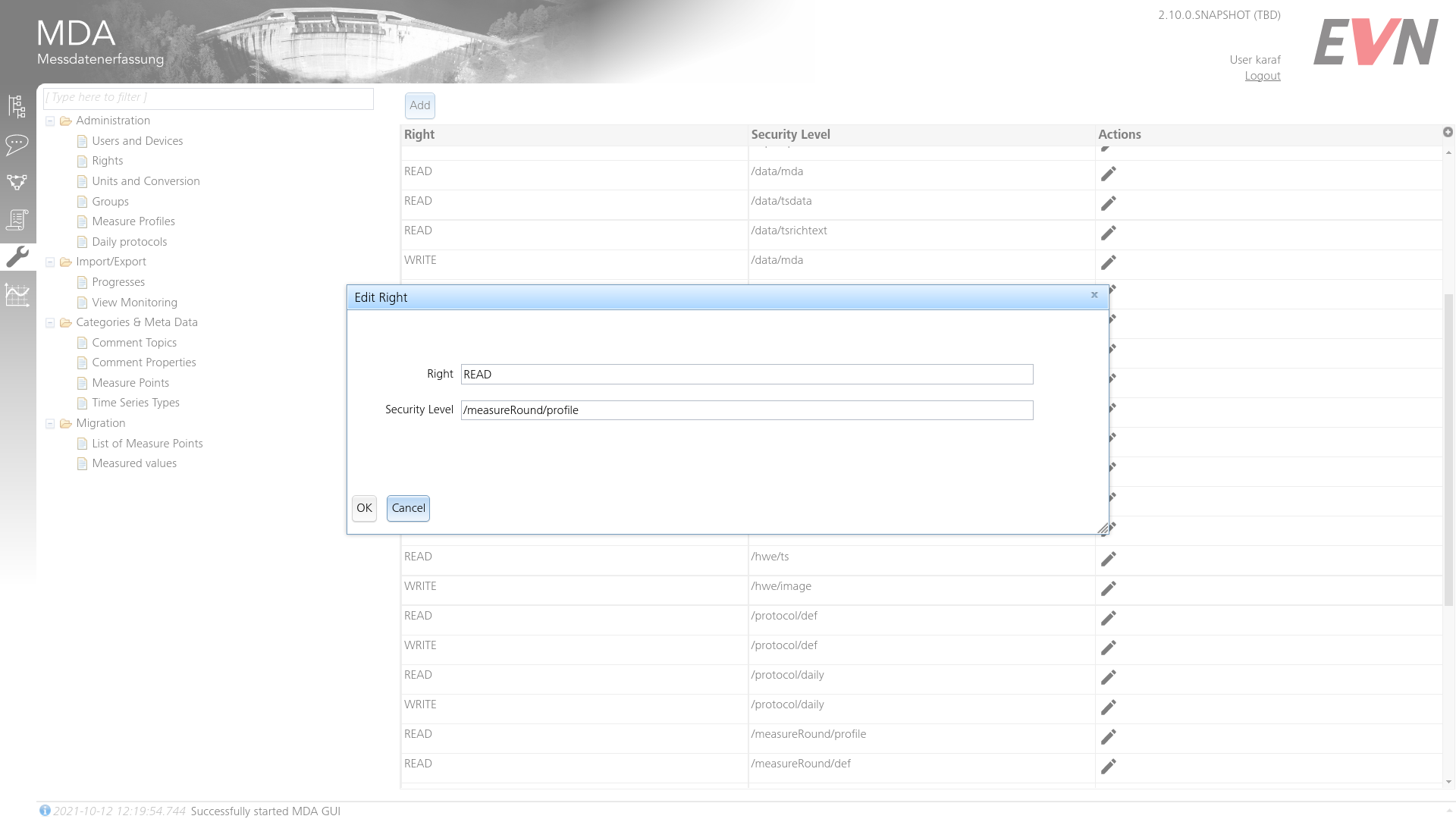
The "act" field acts as a data list textbox and will offer the recommended types as options, but allow different input as well. It is required. The "technical key" field will not be valid until a proper path is entered.